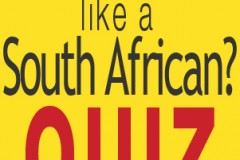There’s no easy way to put this, so I’m going to just come right out and say it: I didn’t like this phone very much.
It’s quite simple the reasons too. Using this phone isn’t much fun.
It boils down to one feature that they’ve put on the phone that I hope they’re second guessing. Like most touchscreen Android, the Xperia S has three menu buttons at the bottom with various functions. The “return” key, the “home” and the “menu list” key.
The way Sony have laid this out on the Xperia S is by placing the icons within a thin layer of transparent plastic with tiny little dots just above this layer where you have to push in order to make the button work. What you land up doing though is pushing the actual icons (as you would on any other phone) to make the button work. This does nothing aside from frustrating you to the point of using the phone as a skimming stone.
Something this phone would probably be quite good at. It’s beautifully designed, has a 4.3-inch Reality Display and an HD screen and, typical of Sony, a 12MP back facing camera. It’s well balanced and sits nicely in your hand. But for the control issues I had, I would have liked this phone a lot.
The problems go deeper though, inwards at the 1.5GHz dual-core processor. It’s sluggish to be blunt and there’s always a moment of pause before some things get done. It’s not like other Androids where you wisp your hand across the glass front and feel like the multi-screens could just spin until you stop them.
OK, maybe I’m being a bit dramatic, but you get my point.
More bad news, the loud speaker is neither loud, nor a speaker. It’s more of a guess and a suggestion. We South African’s are lazy creatures. We know we shouldn’t talk on our phone while we’re driving, but most of us refuse to go out and buy anything resembling a hands-free Bluetooth car kit. Even a cheap one.
And so we wait for a call to come through, tune “hold on a second” and push the loud speaker button, preferring to carry on our conversation until we’re pulled over and have to talk our way out of a ticket.
I did this with the Xperia S, and the sound of the 1.4-litre hatch that I was driving was too much for the tiny Sony speaker. Frankly, while doing the same thing on my couch at home I had equal problems following the conversation. This is one feature of a phone that a lot of South Africans rely on, and the Xperia S is just crap at it.
If however, you have already bought a hands-free for your car, or were lucky enough to get gifted one in the holidays last year, there are some features of the Xperia S which are actually quite appealing.
NFC (near field communication) for example comes on the device. Everyone thinks it’s only in the new Galaxy S III, but it’s here too. This works with Sony’s genius Smart Tags; tiny keyrings you put around your house and tap your phone to when you want your phone to automatically enter a certain mode. Leave it by the door for when you take the pooch for a run. Tap it and the phone goes into “music on, no calls” mode. Look at this handsome man doing it.
Look out also for Google’s new Play Store, the place they’ve put everything you could ever need from the Android store and more. Music, vids, apps, games.
All these problems aside, it’ clear what the Xperia S has been made for, and that’s for capturing life. The 12MP camera is a dead giveaway and paired with the Reality Display, this is a good combo.
So even if it is a bit sluggish and annoying when playing with it and you can’t talk on it while you’re driving, you are guaranteed some of the best photos and HD video from any phone on the market. The auto-focus and 16x digital zoom will see to that.
Get it: www.sonymobile.com