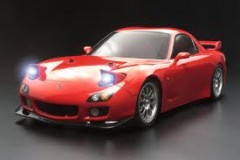REVIEW BY NIR APTER
(PLEASE GIVE THIS NEW, YOUNG REVIEWER SOME FEEDBACK IN THE COMMENTS)
Acer is one of the first companies to have jumped on the Ultrabook bandwagon to release their rendition conforming to Intel’s specifications, and although not completely on par with the design and build quality of its competitors, or say, Apple, and only slightly cheaper, Acer have taken a radical shift in the right direction with their Aspire range. Here’s the breakdown.
The Acer Aspire S3 is actually a copy of the MacBook Air, only slightly larger, but maybe, just maybe we can ignore that for the time being.
Perhaps you’ve experienced the Acer Aspires of old. I always like to imagine a stack of VHS tapes stuck together with wood glue and bound with string. No, not some high-tech spider web string made of steel, just normal every day string. It’s reminiscent of uneven plastic moldings, and the alarming nature of failing audio jacks. A laptop you could never lift with one hand, with some serious flexing the Acers of old almost felt like they could break in half like an over-dipped rusk. Things like that. It’s about time Acer proved that they in fact can build something different, and they did so in quite a hurry, despite the spate of Ultrabooks coming from every direction.
With a weight of 1.35kg and thickness of 18mm, Acer has done very well with an aluminium/magnesium casing, which is extremely rigid in comparison to plastic. As a result, the unit runs truly cool and quiet. The S3 I was reviewing included an Intel Core i5 Mobile Quad-Core CPU (Sandy Bridge, but more configurations are/will be available, no less), clocked at an ultra-low 1.6ghz and capable of a Turbo Boost of up to 2.3ghz, with 4 gigs of memory standard.
A slim 320GB mechanical hard-drive ships as the default storage device. Among other features, the always useful 2-in-1 card reader is still around; Bluetooth 4.0 and 300MB b/g/n wireless are included, and in fact stand as the only options for network connectivity. Also featured is the “Professionally tuned” Dolby Home Theater sound system – quite a bang for such a small device at 43W. An oddly placed 3.5mm audio jack is situated on the left side of the unit, toward the back. Two (unfortunately, only two) USB 2.0 ports and one HDMI port are located at the back of the machine, along with the power jack.
The S3 has an embedded lithium-polymer battery integrated perfectly into the frame. I managed to achieve an average battery time of 4 hours under heavy load. More can definitely be achieved on a normal user basis, and fiddling with the power profiles. Acer claims standby time of up to 50-80 days, realistically though, it’s not close, but excellent regardless, due to the dedicated hardware. Standby time really is phenomenal, attributed to the extra 20GB solid state drive shipped solely for use in hibernation, which allows this device to shut down and power up extremely quickly (Green Instant On), along with saving the current workspace to near-off/deep-sleep state. Hibernation has seemingly replaced sleep mode.
There are drawbacks – the optical CD/DVD bay has been nixed, not that it will bother too many people out there. There’s no wired network port, and this could present a big problem in some situations, as one has to rely on a good Wi-Fi signal, but hey, welcome to the future. The USB and HDMI ports being placed at the back can be slightly awkward if, for example, a USB stick or HDMI cable is plugged in and you try to pick the laptop up, one could damage the ports, but this is a minor detail.
Acer’s CineCrystal 13.3″ HD backlit-LED LCD, sporting a resolution of 1366×768 at a 16:9 widescreen aspect ratio isn’t the best, with what could be described as only mediocre viewing angles, colour vibrancy, and brightness levels. Above the screen there is an Acer Crystal Eye 1.3MP HD webcam, which works as well as you’d expect. All of this is powered through Intel’s integrated HD3000 graphics and, although not intended for gaming, playable results can be achieved by using the lowest settings in games.
The Chiclet keyboard will take a bit of getting used to as it is very slim, but on a brighter note, it is very comfortable considering the compact layout. The keyboard has an extremely pleasant tactile feedback compared with most laptop keyboards, if not any keyboard. The arrow keys are a bit small, but it’s hard to imagine how else to place them. The multi-touch track pad is oversized and impressively responsive, and again shows signs of improvement from Acer.
It is said that less is more, but in this case less really is just less. It’s not a monster at performance, but it makes up for it in general usability, portability and most of all, sturdiness.
Performance orientated users will want the higher-spec i7 model, and/or a 256GB SSD, but for everyone else this is the poor man’s MacBook Air. This just makes me feel like more and more companies should copy each other, for the greater good.